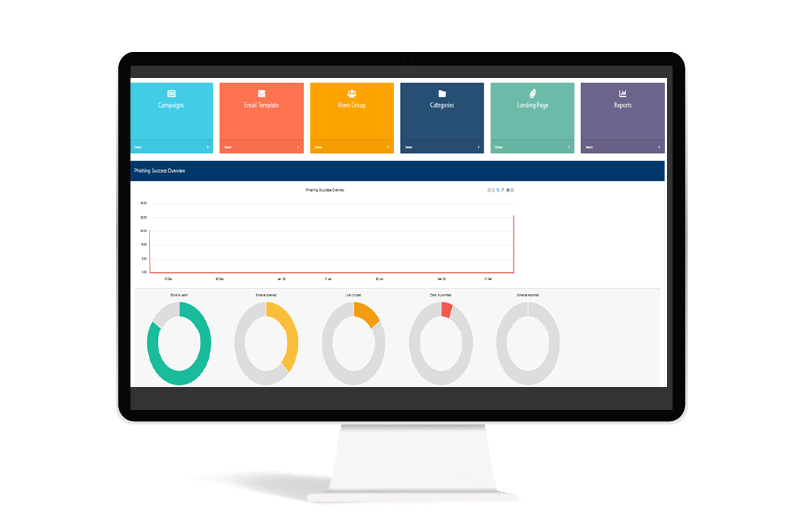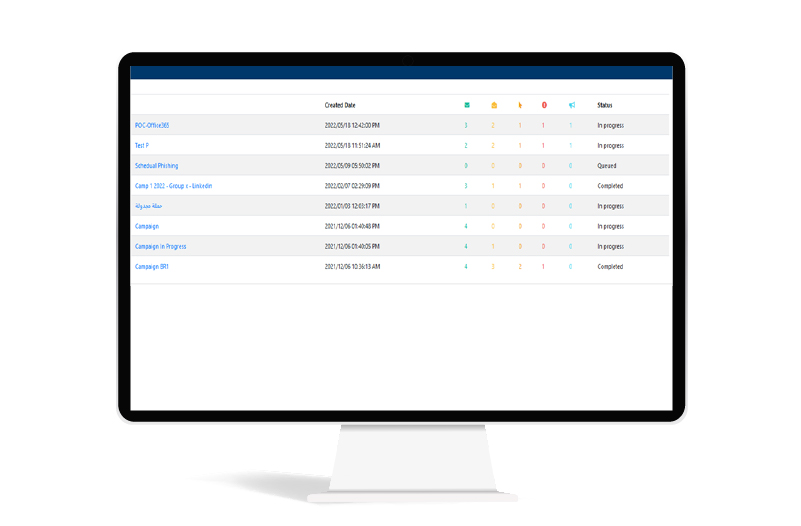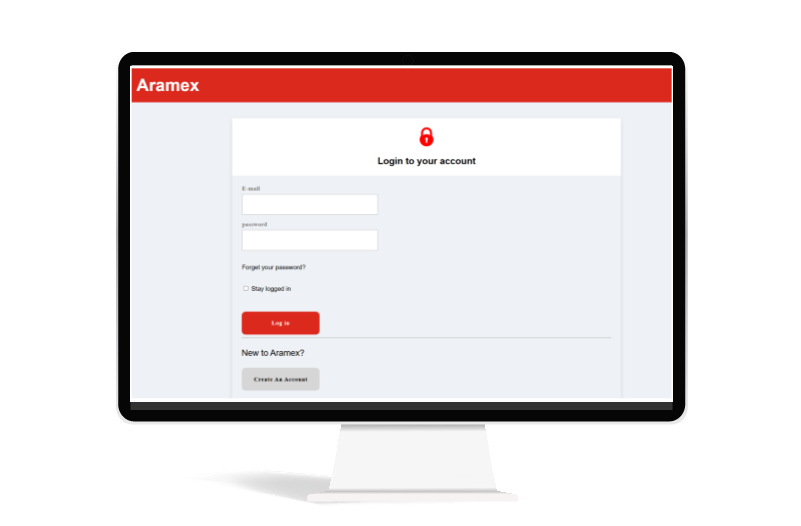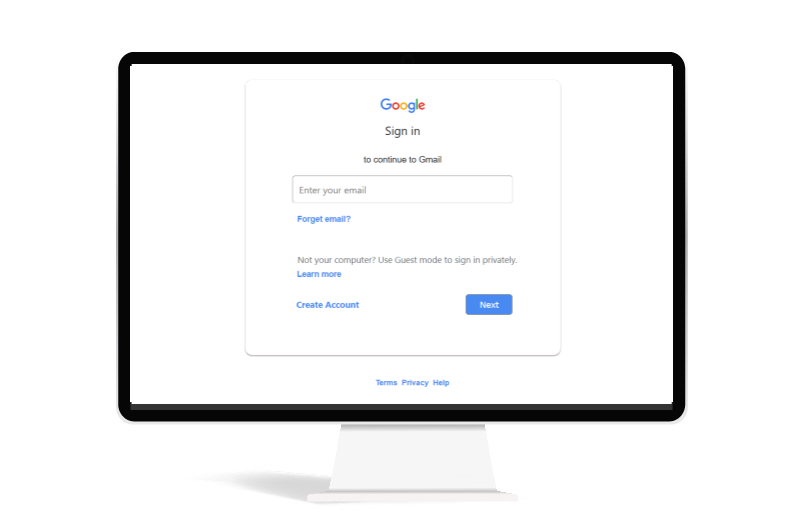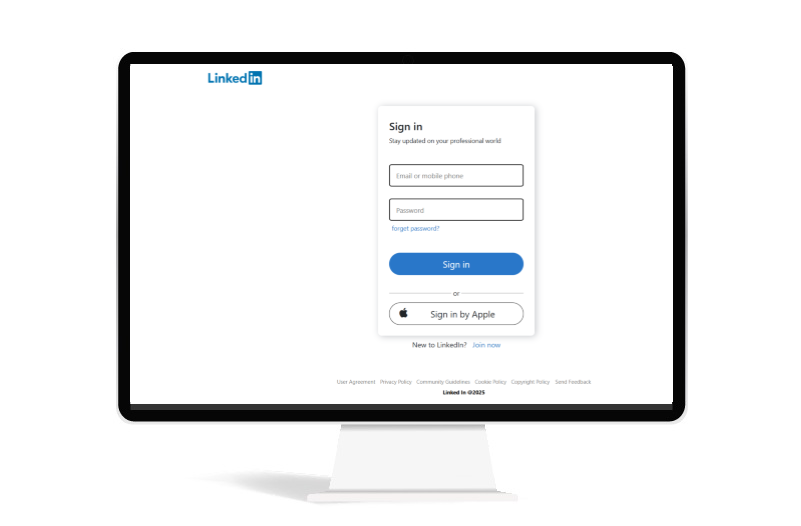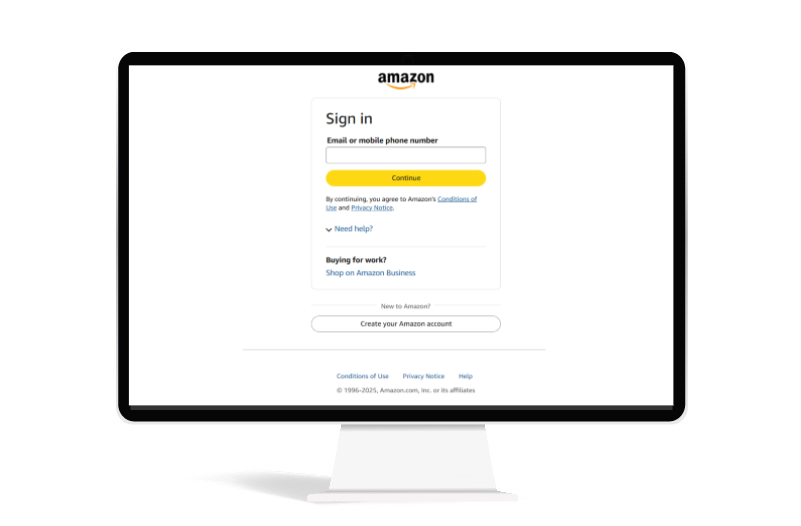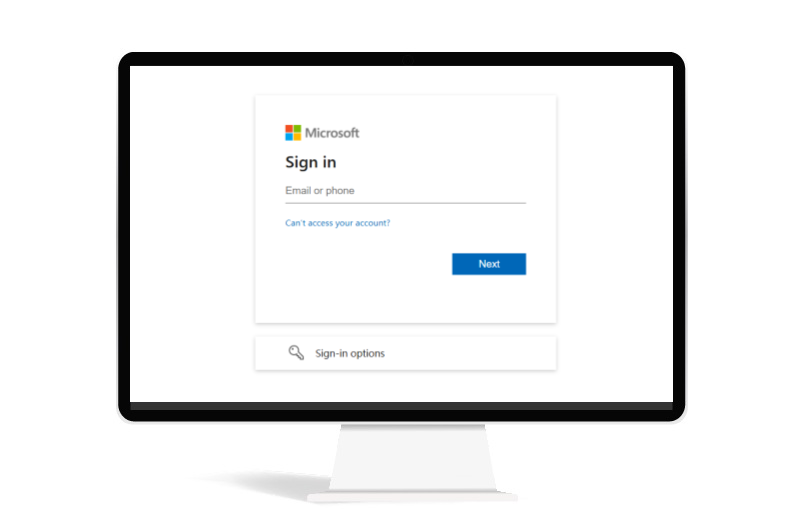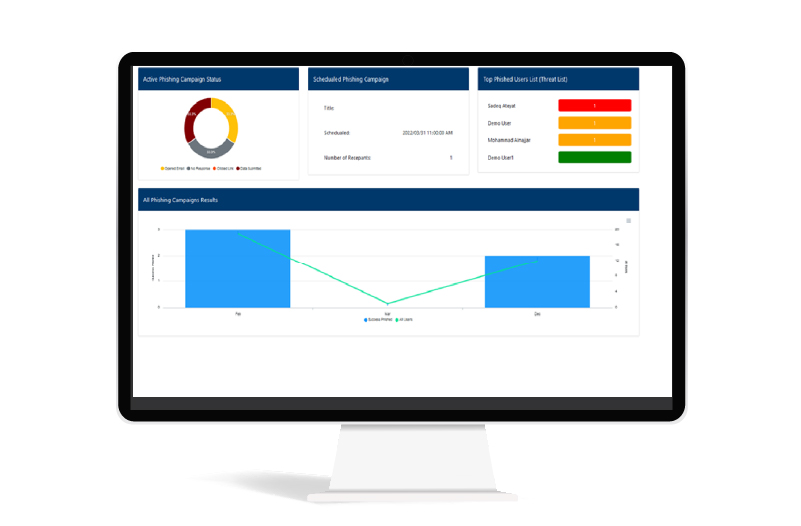ExceedPhish™
ExceedPhish™ generates reports to be shared with management, that show:
- Number of emails sent.
- Number of emails opened.
- Number of users clicked the link.
- Number of users submitted their data.
- Number of users reported the email.
- Reports: this category allows you to view phishing reports, campaigns' reports and export them. You can view diagrams to review users' performance and compare periodic campaign reports. Also, it will show you the top phished users.
- Phishing success overview diagram.
- Circle Graphics that show the number of:
- Emails sent
- Emails opened
- Links clicked
- Data submitted
- Emails reported
- From the dashboard you can view all the campaigns you have done or scheduled with their results and status.
As shown in the figure it contains the following categories:
- Campaigns: This category allows you to create new campaigns, shows previous campaigns' details, and allows you to export campaigns' details in an excel sheet.
- Email Template: This category allows you to create new phishing templates or simply use ready email templates we have already developed.
- Users Group: This category allows you to create new user groups and view previous groups that have been created earlier.
- Categories: This category allows you to create new phishing categories and view previous categories you have added such as telecommunication, finance, banking, etc.
- Landing Page: This category allows you to create a new landing page or use the landing pages that have already been created.
-
Active phishing campaign Status diagram
- This diagram shows the percentage of:
- Opened email .
- No respond.
- Clicked link.
- Data submitted.
- This diagram shows the percentage of:
- Scheduled phishing campaign:
- This will show the details of the scheduled phishing campaign:
- Title: the name of the campaign.
- Scheduled: date and time of the scheduled campaign.
- Number of recipients.
- This will show the details of the scheduled phishing campaign:
- Top phished users list (Threat list):
- This shows the top phished users so you can decide the best approach to get them aware.
- All phishing campaigns results:
- This is where you can compare your phishing results and see your team's process.